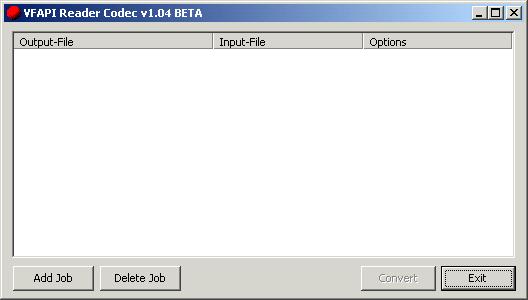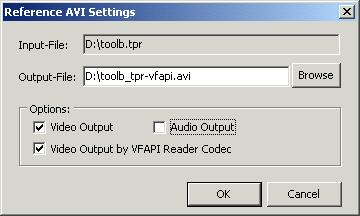|
MPEG
to AVI with VFAPI |

|
A MPEG-Stream is not made for editing. Normaly you would do the cutting and editing
in an AVI and then convert it to MPEG.
For DVC2 Users this would be a step back, because we allready habe mpeg. Then
you could work with a normal TV Card.
We capture direct to MPEG and dont want to convert it back to AVI and loose quality
and time. But sometimes you have to do it. Thanks to a litte program that was
written by the Author of TMPGEnc. This program saves us the step to encode to
AVI. The program is called VFAPIReader.
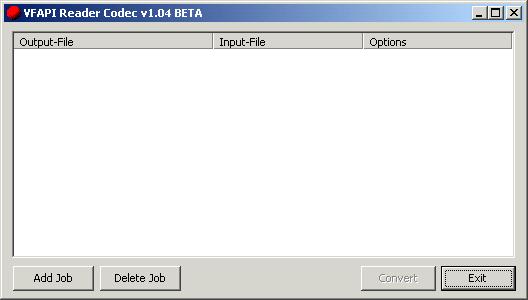
Start it, and click on "AddJob". Now you can open an MPEG-File, DVD2AVI-Project
or a TMPGEnc-Projekt.
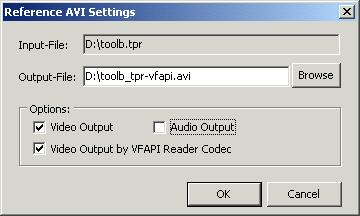
Deselect "Audio Output", because when you leave it selected then the
whole audio stream will be written as PCM to the output file. And we allready
habe the mp2 file.
Then click on "OK" and hit "Convert".
Now a little AVI-File is created. It it there are only Information about how the
file is decoded.
You can use this little AVI in every AVI-Editing program.
![]()