![]()
| Author VCD / SVCD with VCDImager |
|
Ddownload VCDImager
and VCDImagerEasy.
Unzip all files to one directory.
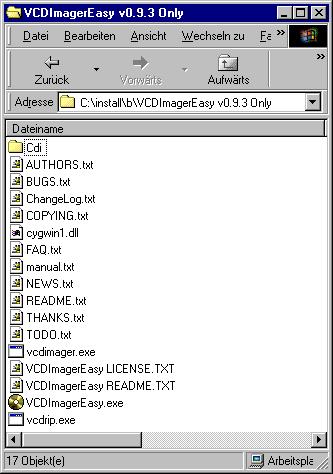
Start VCDImagerEasy. I turned on
the advanced mode, but it is not necessary.
Now select the VideoCD type and insert MPEG-streams by clicking on "Add
Files".
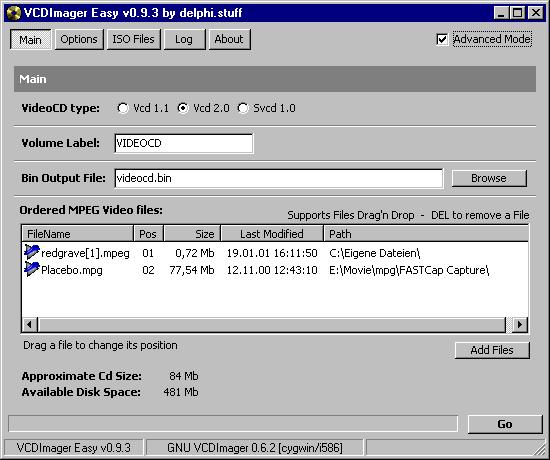
When you have added all your streams hit
"Go" and VCDImager will create a cue/bin file that can be burned with
Nero.
TTooL 2001