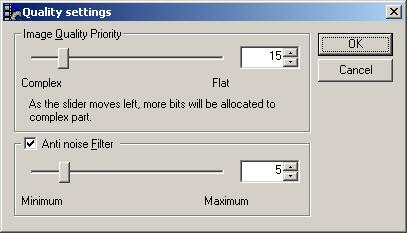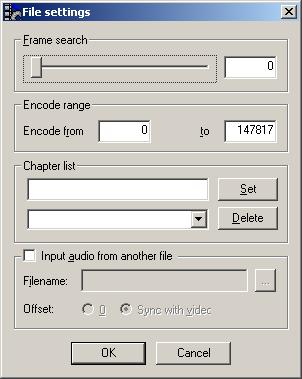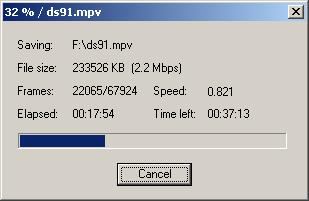![]()
| Encode with Cinema Craft Encoder 2.5 |
|
Start CCE 2.5. Right mouse click to select the avi you want to encode.
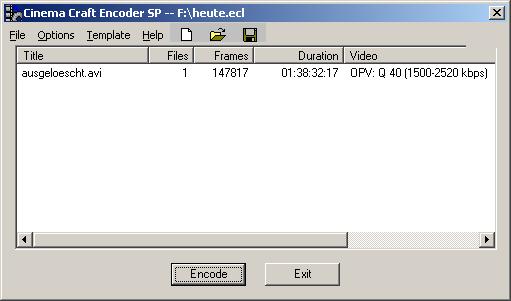
Doubbelclick the AVI and you see the encoding settings.
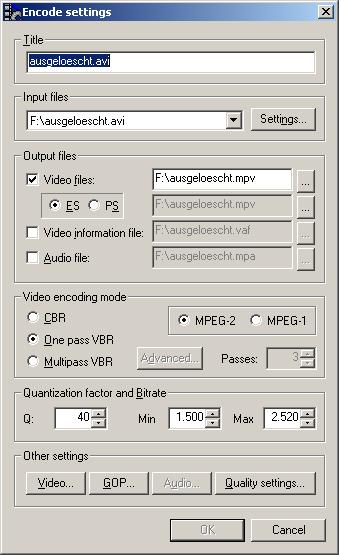
Here you can choose between
CBR (Constant Bit Rate), One
pass VBR (Variable Bit Rate) and Multipass
VBR.
Click on the "Video"-Button...

These are the settings for PAL-SVCD.

Dont change the GOP.